
Starting June 1st, 2023 Our warehouse fee will be $0.65/cubic foot per month
In effort to lower the warehouse storage fee during inflation, we have went narrow aisle racking.This construction took us four months but the project is finally completed. With narrow aisle racking, we are able to drop storage by 24%.We as partners will go through this inflation together.
09/15/2024
With millions of online shoppers worldwide, Amazon remains a go-to destination for everything from daily essentials to tech gadgets. But for many users, a common question arises: Can you use PayPal on Amazon? While these two giants of the e-commerce world have revolutionized how we shop and pay, the answer might surprise you. Amazon, despite its wide acceptance of various payment methods, does not directly support PayPal. However, savvy shoppers have found creative ways to still use their PayPal balances for Amazon purchases. Let’s explore how you can navigate this and make the most of both platforms.
Since Paypal is the most popular online service provider worldwide and the leading global payment gateway, it is no surprise that people have this same question “Can You Use PayPal on Amazon?”
The short answer is NO, Amazon does not allow PayPal as a direct payment method.
Even if PayPal isn't directly accepted by Amazon, you can still utilize the payment method to make purchases on the website.
As both work like regular debit cards, you can use a PayPal Cash Card or a PayPal Business Debit Mastercard to make purchases on Amazon, per PayPal's restrictions.
There are also several alternative ways to leverage your PayPal account for Amazon purchases. But first, let’s explore why Amazon doesn’t support PayPal directly.

Amazon is a direct competitor to eBay, which once owned PayPal (from 2002 to 2015). Although PayPal is no longer under eBay’s ownership, Amazon’s reluctance to adopt PayPal stems from the fact that Amazon has its own payment system - Amazon Pay - and prefers customers to use that service to avoid supporting a rival platform. Additionally, Amazon Pay is part of Amazon's ecosystem, promoting tighter control over transactions and customer data. Here are detail:
❌ Direct Competition with eBay: Historically, PayPal was owned by eBay from 2002 until 2015, making Amazon hesitant to integrate PayPal as a payment option. Although PayPal and eBay have since split, Amazon still views PayPal as closely associated with one of its main competitors.
❌ Promotion of Amazon Pay: Amazon has developed its own payment system, Amazon Pay, which is integrated across its platforms and used by third-party merchants. By pushing Amazon Pay, Amazon encourages customers to remain within its ecosystem, ensuring greater control over user data and payment processing.
❌ Transaction Fees and Profitability: PayPal operates as a third-party payment processor, charging merchants fees for transactions. By bypassing PayPal, Amazon saves on these transaction fees and retains higher profitability. Using its in-house solution also ensures that any transaction fees from merchants stay within Amazon.
❌ Control Over User Data: Accepting PayPal would mean sharing critical payment data with an outside platform. By promoting Amazon Pay, Amazon maintains direct control over customer payment information, which is valuable for marketing, personalization, and security purposes.
In summary, Amazon's strategy revolves around keeping customers within its ecosystem, minimizing reliance on third-party platforms, and maximizing profitability by controlling the entire transaction process..

The PayPal Cash Card functions as a standard debit card and is linked to your PayPal balance. Since it operates under the Mastercard network, it’s accepted anywhere that Mastercard is accepted, including Amazon. This allows you to indirectly use your PayPal balance on Amazon without needing to convert funds or transfer them manually to another account.
How to Get It: You can apply for the PayPal Cash Card through your PayPal account. Approval is quick, and once you have the card, you can shop on Amazon just like you would with any credit or debit card.
Limitations: Although convenient, the PayPal Cash Card may come with withdrawal limits, and fees may apply for certain transactions, especially ATM withdrawals.

For business users, PayPal offers the PayPal Business Debit Mastercard. This card works similarly to the PayPal Cash Card but is specifically designed for business-related transactions. It offers cash back on purchases, making it an attractive option for business owners.
Cashback Feature: One of the key benefits is that you can earn 1% cashback on eligible purchases, including those made on Amazon, which can be advantageous for frequent shoppers.
How It Works on Amazon: Like the Cash Card, this is accepted anywhere Mastercard is used, so you can pay on Amazon seamlessly.
Added Benefit: This card is ideal if you're running an Amazon business, allowing you to fund your purchases directly from your PayPal business account.

Another widely used method is purchasing Amazon gift cards from websites that accept PayPal as a payment option. This workaround enables you to shop on Amazon indirectly by applying the gift card to your Amazon account. Here’s how it works:
Where to Buy: Several online platforms like eBay, Dundle, and MyGiftCardsupply allow you to buy Amazon gift cards using PayPal. These platforms offer digital codes that can be used on Amazon as soon as they’re delivered to your inbox.
Steps to Use on Amazon: Once you purchase the gift card, simply apply it to your Amazon account by entering the code under the “Gift Cards & Promotional Codes” section during checkout.
Advantages: This method can sometimes give you access to promotions or discounts on gift card purchases.
Limitations: Be aware that gift card resale platforms may sometimes charge a premium over the face value of the card, and you should choose reputable vendors to avoid scams.

Another indirect approach is to link your PayPal account to your bank account or credit card. When you link your PayPal account to a traditional bank or credit card, you can use that linked account for purchases on Amazon. Here’s how this works:
Bank Transfer: If you have a traditional bank account linked to your PayPal, you can transfer funds from PayPal to your bank and then use your bank’s debit card or credit card for purchases on Amazon.
Credit Card Linking: If you link your PayPal account to a credit card, you can use that credit card to pay on Amazon. This doesn’t directly use your PayPal balance but enables you to use the same financial resources.
Considerations: This approach may take a few days due to the processing time of bank transfers, so it's not ideal for immediate purchases.

Although Amazon doesn’t accept PayPal Credit directly, there’s an indirect way to benefit from it. PayPal Credit functions as a line of credit for online purchases, allowing you to finance larger purchases with promotional offers such as 0% interest if paid within a certain timeframe (usually 6 months). Here’s how you can utilize this:
Purchasing Gift Cards: Use PayPal Credit to buy Amazon gift cards from sites that accept PayPal. This can allow you to finance your Amazon purchases without directly spending your liquid funds.
Benefits: This can be a helpful tool for those looking to manage their cash flow or spread out payments for larger Amazon purchases, especially for high-ticket items.
Risks: Like any credit product, it’s important to use PayPal Credit responsibly to avoid interest charges if not paid off in time.
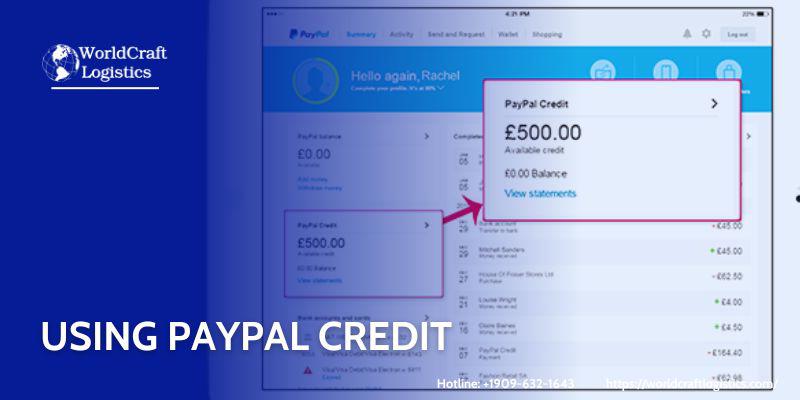
While there’s no direct integration between PayPal and Amazon, these methods provide flexibility and strategic ways to utilize PayPal funds for Amazon shopping. For many users, especially those who rely on PayPal for online earnings or as a payment processor for their business, leveraging these alternative methods allows continued use of PayPal's features without the need to fully shift to Amazon’s payment ecosystem.
As an expert, these workarounds may seem like extra steps, but they offer flexibility and can help you take advantage of your PayPal balance in a way that fits your financial needs. Depending on your usage patterns, you might prefer certain methods over others - for example, PayPal Cash Card is the simplest solution if you frequently shop on Amazon, while buying gift cards could be the best if you're looking for one-time purchases.

Here are some quotes from leading experts shared:
Steve Klebe, Payment Expert at Google:
"Amazon’s decision to not accept PayPal is largely strategic. By promoting its own payment system, Amazon Pay, they maintain greater control over the transaction process and customer data. This aligns with their broader goal of creating a self-contained ecosystem that maximizes user engagement and profitability."
James Wester, Research Director at IDC Financial Insights:
"PayPal is a leading digital wallet, but Amazon has no incentive to integrate a rival payment system when it can promote Amazon Pay. It’s about control, competition, and keeping transaction costs low. However, for users, there are plenty of workarounds, like using a PayPal debit card or buying gift cards."
Matt Schulz, Chief Credit Analyst at LendingTree:
"The PayPal Cash Card is one of the best ways to get around Amazon's restriction on PayPal. It's essentially a bridge that allows users to access their PayPal balance anywhere Mastercard is accepted, including Amazon. It's easy, flexible, and has no extra fees for purchases."
Aaron Press, Director of eCommerce and Payments at LexisNexis Risk Solutions:
"Amazon’s choice to avoid PayPal comes down to business strategy. They’ve built their payment system, Amazon Pay, to keep customers within their ecosystem and maintain tighter control over their data. For customers, alternatives like using PayPal to buy Amazon gift cards or linking a PayPal debit card can still enable them to use PayPal funds."
Other articles shared by Worldcraft Logistics that may be useful to you:
👉 Top 5 Mistakes Online Enterprise and Retailers Make on Amazon
👉 Maximizing Profit: How to Minimize Amazon Pick and Pack Fee Costs
👉 Step-by-Step Guide: How to Export Your Amazon Order History to a Spreadsheet
If none of these alternatives suit your preferences, the good news is that Amazon offers a variety of payment methods to make your shopping experience seamless. These include:
With such a broad range of options, finding a suitable way to pay on Amazon is easier than ever.
Yes, you can transfer your PayPal funds to a linked bank account and use that account to make purchases on Amazon. However, this involves an extra step compared to using a PayPal debit card.
No, there are no additional fees for using the PayPal Business Debit Mastercard on Amazon. Additionally, you can earn 1% cashback on eligible purchases.
Yes, if your PayPal account is linked to a credit card, you can use that credit card for payments on Amazon. This allows indirect use of PayPal for Amazon purchases.
While using PayPal through methods like the PayPal Cash Card or gift cards is convenient, it may lack the direct integration that comes with other payment systems. For example, you won’t be able to use PayPal's “Pay in 4” installment plan for purchases on Amazon.
These quotes reflect expert views on the strategic rationale behind Amazon’s decision to avoid PayPal and suggest practical alternatives for users.
In conclusion, although Amazon doesn’t officially accept PayPal as a direct payment option, there are effective workarounds that let you tap into your PayPal balance when shopping on the platform. From using the PayPal Cash Card or PayPal Business Debit Mastercard, to purchasing Amazon gift cards via PayPal, these solutions provide flexibility and convenience.
By employing these strategies, you can easily navigate the limitations and enjoy the best of both worlds, harnessing the power of PayPal while still making the most of Amazon’s vast marketplace.
SEO
Digital Marketing/SEO Specialist
Simon Mang is an SEO and Digital Marketing expert at Wordcraft Logistics. With many years of experience in the field of digital marketing, he has shaped and built strategies to effectively promote Wordcraft Logistics' online presence. With a deep understanding of the logistics industry, I have shared more than 500 specialized articles on many different topics.

Amazon Handbook
02/20/2023
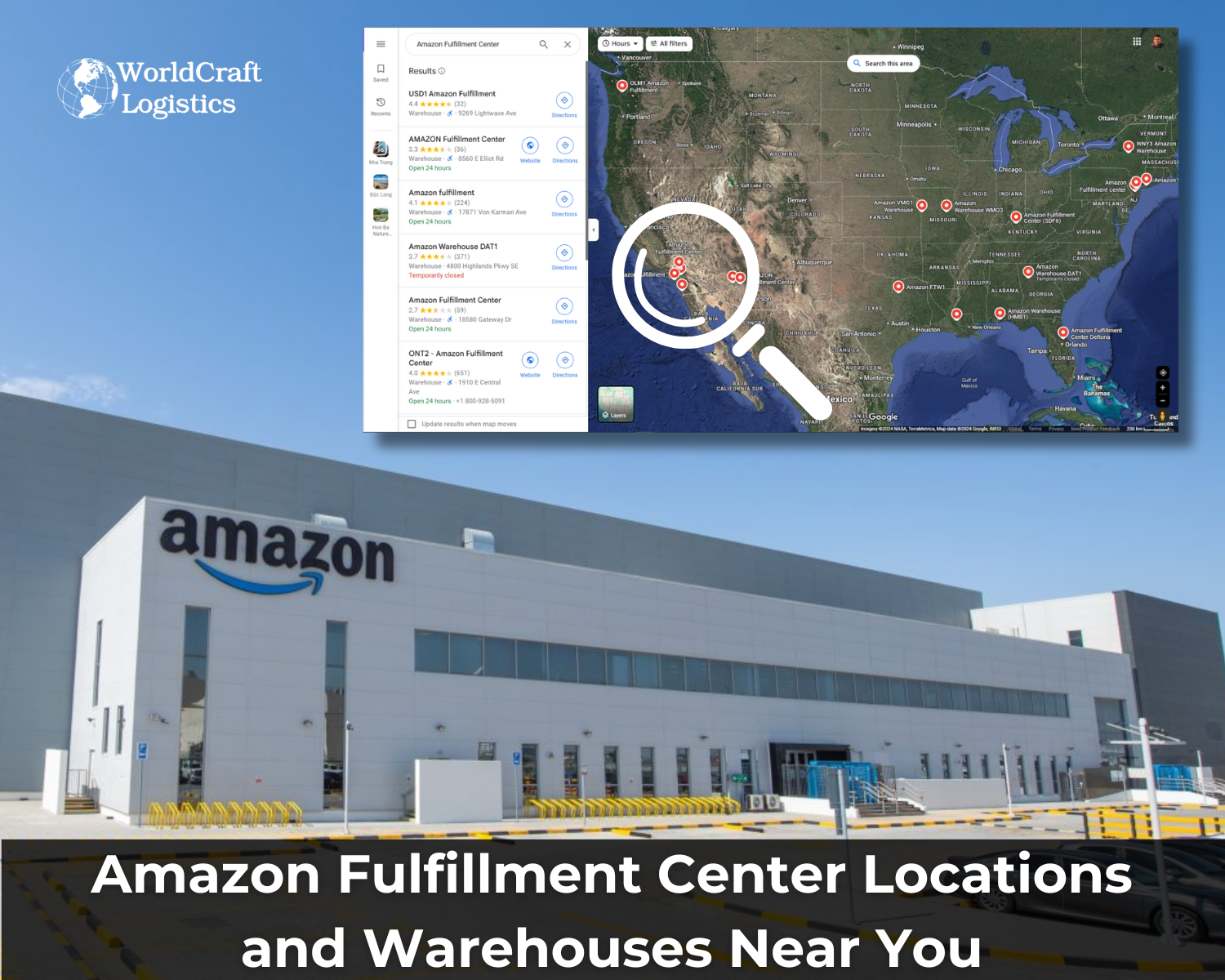
Amazon Handbook
11/10/2024
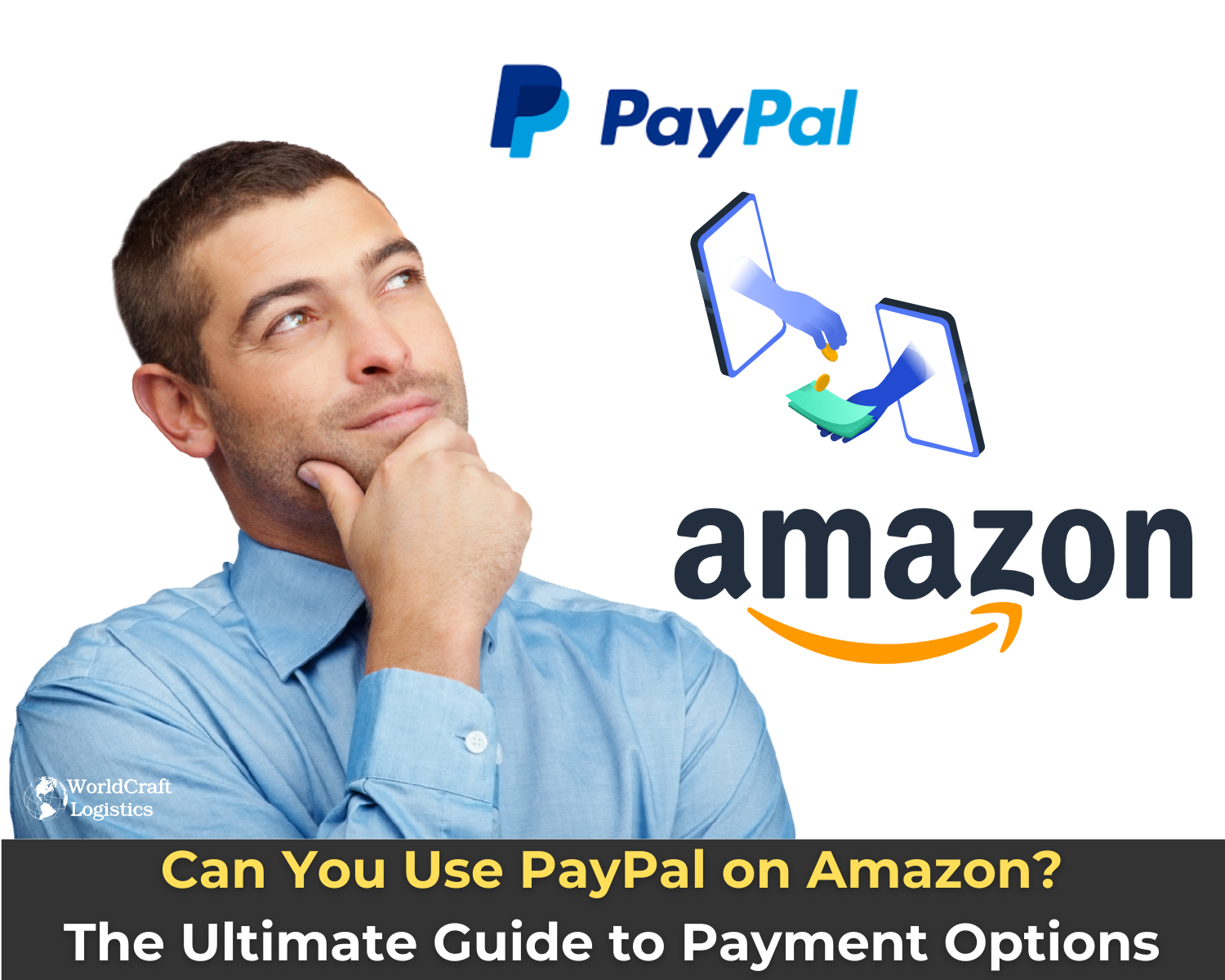
Amazon Handbook
09/15/2024
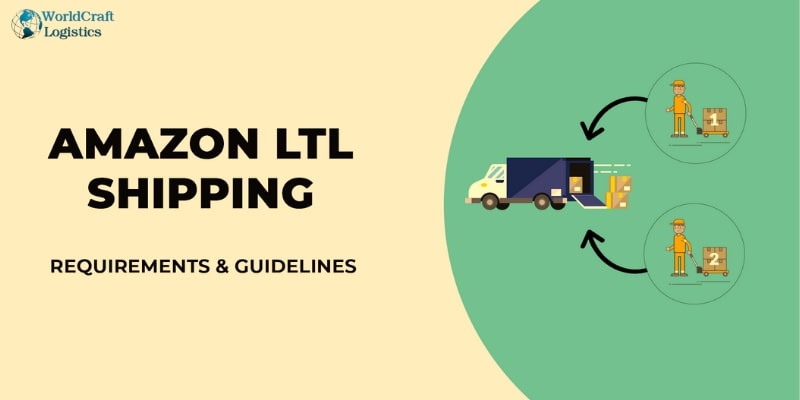
Amazon Handbook
10/15/2023

Amazon Handbook
12/04/2023