
Starting June 1st, 2023 Our warehouse fee will be $0.65/cubic foot per month
In effort to lower the warehouse storage fee during inflation, we have went narrow aisle racking.This construction took us four months but the project is finally completed. With narrow aisle racking, we are able to drop storage by 24%.We as partners will go through this inflation together.
As of December 1st 2018, for better tracking and faster processing of all our customers cargo, we have implemented a barcode system to improve our tracking system. The barcode must be placed on 2 sides of the master carton by your manufacturer overseas during production.
Any cargo entering our warehouse without a barcode will be billed an additional fee $0.70/label (minimum $150).
The barcode number should match the packing list. Please use the link below as reference: DetailedPackingList.xls
Here are the instructions on "How to add barcode to your Master / Shipping cartons":
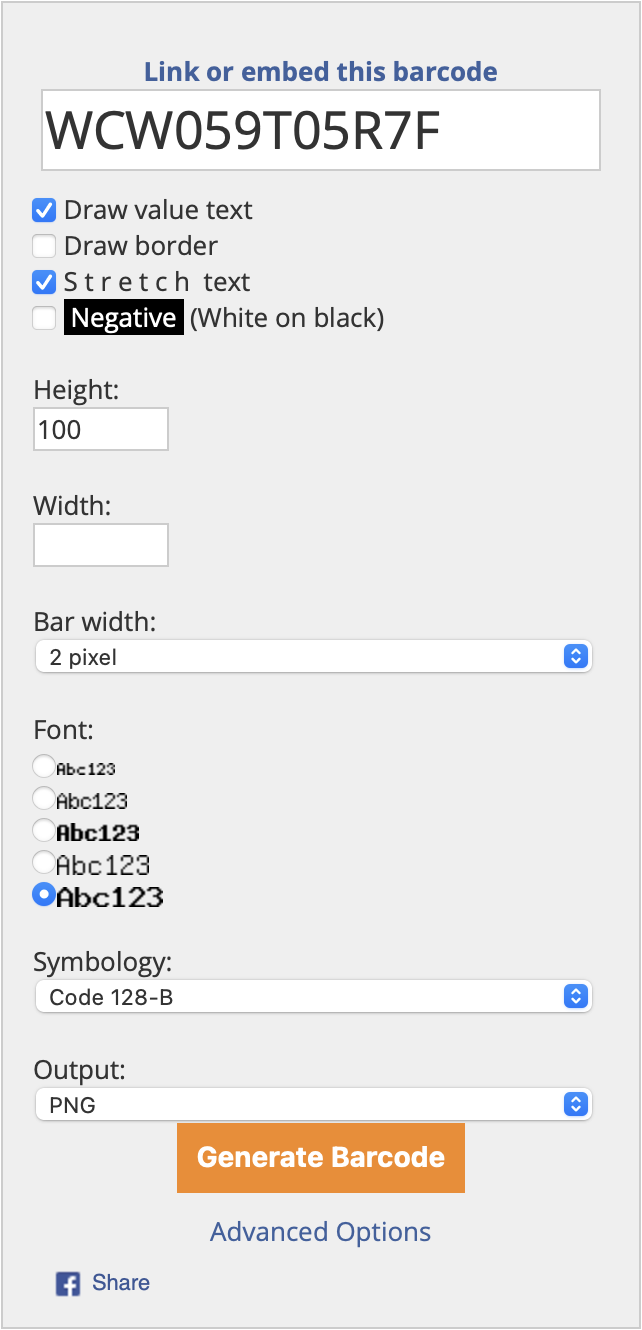
The barcode generator only creates the WCL at the bottom of this label and not the label as whole.

Note: Barcode width cannot be under 2 inches (5 cm) because it is too small. Barcode width cannot be over 4 inches (10 cm) because it is too big