
Starting June 1st, 2023 Our warehouse fee will be $0.65/cubic foot per month
In effort to lower the warehouse storage fee during inflation, we have went narrow aisle racking.This construction took us four months but the project is finally completed. With narrow aisle racking, we are able to drop storage by 24%.We as partners will go through this inflation together.
01/08/2025
Shipping a laptop internationally doesn’t have to feel like a high-stakes gamble. With all the logistics, rules, and potential risks involved, it’s easy to feel overwhelmed. But what if we told you there’s a way to make it a breeze? In this complete guide, we’ll demystify the process, so you can ship your laptop with confidence, knowing it’s in safe hands every step of the way.
In today’s fast-paced digital age, laptops have become indispensable tools for both individuals and businesses. With over 275 million laptops sold globally in 2022, it’s clear that these devices are essential for powering modern work and communication. Whether enabling the 60% of the global workforce engaged in remote or hybrid work models, supporting the 200 million students attending online classes, or driving small businesses that rely on mobility and efficiency, laptops are at the heart of productivity.
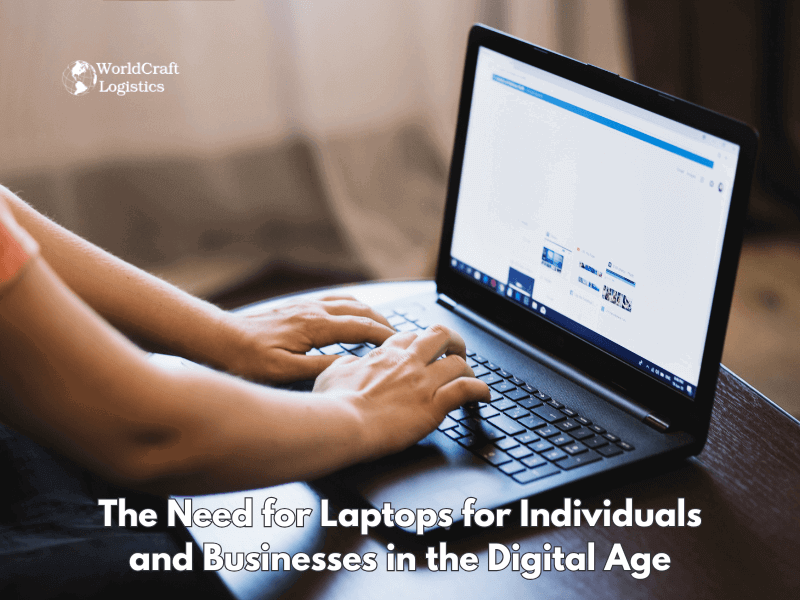
But what happens when you need to ship a laptop internationally? As global e-commerce continues to grow-reaching a value of $6.3 trillion in 2023-shipping technology like laptops across borders has become more common. Understanding how to do so safely and efficiently is crucial to keeping up with the demands of our interconnected world.
Shipping a laptop internationally might seem daunting, but with the right approach, it’s easier than you think. Whether you’re sending your device to a friend, family member, or business partner abroad, following a clear step-by-step process can save you time, money, and headaches. Here’s a detailed guide on how to ship a laptop internationally while ensuring its safety and compliance with shipping regulations.
Before you even think about packaging, take the time to back up all your important files. International shipping can involve unexpected delays or mishaps, and it’s better to be safe than sorry. Once your data is secure, remove any personal or sensitive information from the device to protect your privacy.
Shipping a laptop internationally requires attention to regulations, especially when it comes to lithium-ion batteries. Many carriers have strict rules about battery-powered devices, so make sure your laptop complies with their policies. Research the customs requirements for the destination country to avoid unnecessary delays or additional fees.
The key to safe laptop shipping lies in proper packaging. Start by wrapping your laptop in a layer of bubble wrap to protect it from shocks. Place it in a sturdy box, surrounded by foam or cushioning materials to prevent movement. If you have the laptop’s original packaging, that’s even better—it’s designed to provide maximum protection during transit.
Not all carriers are created equal when it comes to shipping laptops. Research options like FedEx, UPS, DHL, and USPS to find a service that meets your needs for speed, reliability, and cost. Many carriers offer specific options for shipping laptops internationally, including tracking and insurance.
Since laptops are valuable, it’s wise to invest in shipping insurance. This protects you in case of loss or damage during transit. Be sure to declare the correct value of your laptop to ensure adequate coverage.
Once your laptop is on its way, use the carrier’s tracking service to monitor its progress. This gives you peace of mind and helps you address any issues promptly if they arise. Share the tracking number with the recipient so they can also keep an eye on the shipment.
When the laptop arrives, have the recipient inspect it for any signs of damage. If there are issues, report them to the carrier immediately. Keeping the packaging intact can help in filing a claim if necessary.
By following these steps, you can confidently ship a laptop internationally, knowing it will arrive safely and on time. With careful planning and attention to detail, even delicate devices like laptops can travel across borders without a hitch.
>>> Read more: How to ship tires internationally and domestically: The complete guide
Packing your laptop correctly is one of the most important steps to ensure it arrives at its destination safely. A well-protected package minimizes the risk of damage during transit and gives you peace of mind. Follow this step-by-step guide to securely pack and ship a laptop, whether for domestic or international delivery.
Step #1: Gather the Necessary Materials 📦
Before you start packing, make sure you have the following materials:
Bubble wrap or foam padding for cushioning
Anti-static bag to protect the laptop from static electricity
A sturdy cardboard box, preferably double-walled for extra strength
Packing tape to seal the box securely
Labels for shipping and handling instructions
Step #2: Protect the Laptop 📦
Turn Off the Laptop Completely: Ensure it is powered down to prevent overheating during transit.
Wrap the Laptop in Bubble Wrap: Use at least two to three layers of bubble wrap to cover the device entirely. Secure it with tape to prevent the wrap from loosening.
Use an Anti-Static Bag: Place the bubble-wrapped laptop inside an anti-static bag for added protection against static discharge.
Step #3: Add Cushioning 📦
Prepare the box by lining the bottom with foam padding or air-filled packing pillows. This creates a shock-absorbing layer to protect the laptop from impacts.
Step #4: Place the Laptop in the Box 📦
Place the wrapped laptop in the center of the box. Surround it with additional cushioning material on all sides to keep it from shifting during transit. If you’re shipping a laptop with accessories like chargers or external devices, wrap each item separately and place them securely in the box.
Step #5: Seal the Box Securely 📦
Close the box and seal all seams with packing tape. Use extra layers of tape to reinforce the edges and corners, as these are more prone to damage during shipping.
Step #6: Label the Package 📦
Clearly label the package with the shipping address, return address, and any special handling instructions, such as "Fragile" or "This Side Up." For international shipments, include customs forms and declarations to ensure smooth processing.
Step #7: Choose the Right Outer Box 📦
If the laptop is highly valuable, consider double-boxing for added protection. Place the smaller, well-cushioned box inside a larger box with extra padding between them.

By following these steps, you can ship a laptop with confidence, knowing it’s packed securely to withstand the journey. Whether you’re shipping a laptop internationally or locally, careful packing is essential to protect your device and ensure it arrives in perfect condition.
Proper preparation is key to ensuring your laptop arrives safely at its destination. Before you pack and ship, there are several important steps to take that go beyond just backing up files. Here’s what you need to prepare to make the shipping process smooth and worry-free.
📑 Document the Laptop’s Condition: Take clear photos of your laptop from all angles, capturing its current condition. This documentation is crucial in case of disputes about damage during transit. Don’t forget to include close-ups of any serial numbers or identifying features.
📑 Remove Personal Accessories and Items: Detach any external accessories, such as USB drives, dongles, or mouse devices, to prevent damage during shipping. Keep these items in a separate package if necessary, or include them securely in the same shipment with extra padding.
📑 Protect Sensitive Components: Ensure the laptop is powered off completely. If possible, disable the internal battery or set it to shipping mode, as some laptops offer this option to protect the battery during transit.
📑 Gather High-Quality Packing Materials: Prepare everything you need to package the laptop safely, including bubble wrap, anti-static bags, foam inserts, and a durable, appropriately sized box. Avoid using flimsy materials that could compromise the safety of the device.
📑 Prepare Shipping Labels and Documents: Print clear shipping labels and double-check the recipient’s address for accuracy. For international shipping, ensure all customs forms and declarations are filled out correctly. Missing or incomplete paperwork can result in delays or additional charges.
📑 Research Shipping Insurance Options: Determine the value of the laptop and choose an insurance plan that provides sufficient coverage. Some carriers offer specific laptop insurance packages, which can give you added peace of mind.
📑 Understand the Destination Country’s Rules: Check the import regulations of the destination country, especially if shipping to regions with strict electronic device policies. Some countries require detail

In the modern business world, shipping or importing laptops is not just a personal need but an essential requirement for many companies. Here are the key B2B groups that frequently need to ship or import laptops:
💼 Businesses with Remote Teams: Companies with remote teams often need to ship laptops to employees across different countries. Ensuring all employees have synchronized technology is crucial for smooth business operations.
💼 IT Companies and Managed Service Providers (MSPs): IT firms and MSPs regularly import laptops for clients or to replace faulty devices. Shipping laptops helps maintain consistent services and high performance.
💼 Global E-Commerce Companies: E-commerce businesses operating internationally often import laptops for their offices and warehouses in various countries to ensure smooth operations and efficient management.
💼 Businesses Expanding Into New Markets: Companies entering new international markets need to ship laptops to staff at new offices or remote locations, ensuring seamless business continuity and productivity.
💼 Electronics Manufacturers and Distributors: These companies import laptops in bulk for resale or use in creating other products, ensuring they can meet customer demands and deliver products on time.
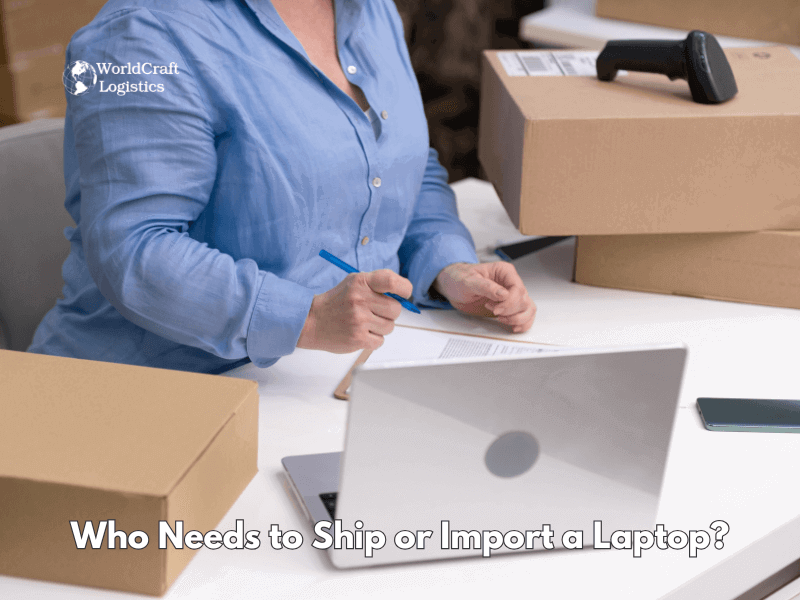
In the B2B sector, shipping or importing laptops is often a logistical necessity that supports business growth, operational efficiency, and technological advancements. Businesses must understand the nuances of international shipping, including customs regulations, shipping costs, and device safety, to ensure their laptops reach the destination on time and in excellent condition.
Shipping laptops internationally can vary in cost depending on factors such as quantity, destination, shipping method, and insurance coverage. Below, we break down the costs for two common scenarios: retail purchases and bulk shipments via containers.
For individuals or businesses shipping laptops on a smaller scale, the shipping cost is typically higher due to the smaller volume. Here are the main factors that influence the cost:
Shipping Method: Express shipping options such as air freight tend to be more expensive compared to standard shipping via sea or ground transport.
Destination: Shipping to remote or rural areas may increase costs. Countries with higher customs duties and taxes may also add to the price.
Packaging: Properly packaging laptops to ensure their safety during transit may add to the cost, especially for fragile or high-value devices.
Insurance: While optional, adding insurance to the shipment can increase the cost but offers protection in case of loss or damage.
Estimated Costs:
Domestic shipping: $10 - $50 per laptop, depending on the carrier and shipping speed.
International shipping: $50 - $150 or more per laptop, depending on the destination and shipping method.
For businesses shipping laptops in bulk, such as manufacturers or e-commerce companies, shipping costs are usually more economical per unit. Shipping by container or via pallet freight allows for large volumes to be transported at a lower cost per item. However, additional logistics and handling fees may apply.
Key factors influencing bulk shipping costs include:
Quantity: The more laptops being shipped, the lower the cost per unit due to economies of scale.
Shipping Method: Ocean freight is the most cost-effective for bulk shipments, but it takes longer than air freight. Air freight is faster but significantly more expensive.
Customs Fees: Bulk shipments often face more stringent customs clearance procedures, which can add extra costs.
Destination: Shipping costs may vary depending on the proximity of the destination port or warehouse.
Estimated Costs:
Ocean Freight: Typically ranges from $1 - $5 per laptop for large shipments (depending on volume and destination).
Air Freight: For urgent shipments, air freight can range from $15 - $50 per laptop, depending on the size of the shipment and destination.
For bulk shipments, partnering with a logistics provider can help streamline the process, optimize costs, and ensure that laptops are delivered safely and on time. In both cases, it's essential to compare different carriers and methods to find the most cost-effective solution tailored to your specific needs.
The shipping time for laptops varies depending on whether you're shipping as an individual or as a company importing for resale. Here’s an overview:
Domestic Shipments: Typically takes 2-7 days, depending on the carrier and shipping method.
International Shipments: Can take anywhere from 7 to 21 days, depending on the destination country and the shipping method chosen (express or standard).
Bulk Shipments via Ocean Freight: Typically takes 14-30 days, depending on the shipping route and port handling time.
Bulk Shipments via Air Freight: Can take 3-7 days for faster delivery, but it’s more expensive.
Customs Processing: Additional delays may occur at customs, especially for international shipments.
In general, shipping times for bulk shipments are longer due to the larger volume and additional logistics involved. Companies importing laptops for resale should plan for extended delivery times to account for these factors.
When shipping laptops internationally, selecting a trustworthy and efficient B2B partner is crucial to ensure smooth and cost-effective operations. Here’s how to choose the right logistics provider for shipping laptops globally:
👥 Evaluate Experience and Expertise: Look for a partner with extensive experience in shipping electronics, particularly laptops. They should understand the complexities involved, such as handling fragile items and complying with international regulations.
👥 Global Coverage and Network: Choose a logistics provider with a robust global network, especially in the countries you plan to ship to. A provider with multiple shipping routes and access to key international hubs ensures faster and more reliable delivery.
👥 Reliability and Reputation: Check customer reviews and industry reputation to ensure they deliver on time and manage shipments with care. A partner with a proven track record will give you peace of mind that your laptops will arrive safely and on schedule.
👥 Cost-Effectiveness: While pricing is important, it shouldn’t be the only factor. Compare different shipping methods (e.g., air vs. sea freight) and select the most cost-effective solution for your needs. Consider additional costs like insurance, customs fees, and packaging.
👥 Compliance and Security: Ensure the logistics provider follows all necessary regulations for shipping electronics, including customs documentation and security measures. Laptop shipments may require special handling or customs clearance, so compliance is critical to avoid delays or fines.
👥 Flexible Services and Options: Choose a partner that offers flexible services such as express shipping, tracking capabilities, and the ability to handle urgent or bulk shipments. This flexibility can be particularly useful if your shipping needs change frequently.
👥 Customer Support: Opt for a provider with excellent customer support that can assist with tracking, resolving issues, or addressing any concerns during the shipping process. 24/7 support and dedicated account managers are beneficial for large-scale shipments.
By considering these factors, you can select a reliable B2B partner who will meet your shipping needs and help ensure the safe and timely delivery of laptops to your customers worldwide.
When it comes to shipping laptops and computers in bulk, Worldcraft Logistics stands out as a trusted and reliable partner. As a leading logistics provider, we specialize in the efficient and secure international shipment of electronics, offering solutions tailored to businesses’ unique needs.
At Worldcraft Logistics, we understand the complexities involved in shipping laptops and computers. Our team is highly experienced in handling electronic devices, ensuring they are properly packed, tracked, and delivered without damage.

With an extensive global network of shipping routes and strategic partnerships with international carriers, Worldcraft Logistics can efficiently ship laptops to virtually any destination worldwide. Whether you need to ship to North America, Europe, Asia or beyond, we can help.
Whether you're a tech retailer, IT service provider, or e-commerce business, Worldcraft Logistics offers the expertise and reliability you need to ship laptops and computers in bulk worldwide. Let us handle the logistics so you can focus on growing your business.
In conclusion, shipping a laptop abroad doesn't have to be complicated or risky – with the right knowledge, you'll be in control." By following the steps in this guide, you'll be able to ensure your laptop is always shipped safely. So go ahead – take the worry out of shipping and enjoy the peace of mind that comes with a well-planned shipment.
Other shipping services:
👉 Guide to Shipping Medical Equipment and Supplies Globally
👉 How to ship electronics and electronic components internationally
👉 How to ship fragile items to keep them INTACT and REDUCED COST
Yes, laptops can be shipped internationally. Shipping a laptop internationally is a common practice for businesses, individuals, and e-commerce companies. It's important to ensure that the laptop is properly packaged to avoid damage during transit and that all necessary customs documentation is prepared to prevent delays at the border.
If you no longer have the original box for your laptop, you can still ship it safely by following these steps:
Use a sturdy, appropriately sized box with padding to protect the laptop.
Wrap the laptop in bubble wrap to cushion it from bumps and shocks.
Fill any empty space in the box with packing peanuts or foam inserts to keep the laptop secure.
Ensure the box is sealed properly with strong packing tape and clearly labeled.
Yes, you can buy additional insurance for your laptop shipment. Many shipping carriers offer the option to add insurance coverage, which provides protection in case of loss, damage, or theft during transit. The cost of insurance depends on the value of the laptop and the shipping service chosen. It’s highly recommended, especially for high-value devices.
Tracking and monitoring your laptop shipment is easy through most logistics providers. When you ship a laptop, you’ll receive a tracking number that allows you to monitor the status of your shipment online. Many carriers offer real-time updates and notifications to keep you informed about the shipment’s progress, expected delivery date, and any delays.
Some common problems with international shipping include:
Delays due to customs processing: Ensure that all customs paperwork is filled out accurately and completely to avoid delays.
Damage during transit: Properly package your laptop with protective materials to prevent damage. Consider adding insurance for added protection.
High shipping costs: Compare different shipping options and carriers to find the most cost-effective solution for your needs.
Lost or misplaced packages: Always use a reliable shipping carrier with tracking services, and consider adding insurance for high-value items. If your package goes missing, contact the carrier’s customer support to resolve the issue quickly.
By preparing your shipment properly and choosing a trusted logistics partner, you can minimize the chances of facing these problems.
SEO
Digital Marketing/SEO Specialist
Simon Mang is an SEO and Digital Marketing expert at Wordcraft Logistics. With many years of experience in the field of digital marketing, he has shaped and built strategies to effectively promote Wordcraft Logistics' online presence. With a deep understanding of the logistics industry, I have shared more than 500 specialized articles on many different topics.

Shipping
12/21/2023

Shipping
02/28/2024

Shipping
04/02/2024

Shipping
12/24/2023

Shipping
11/04/2024